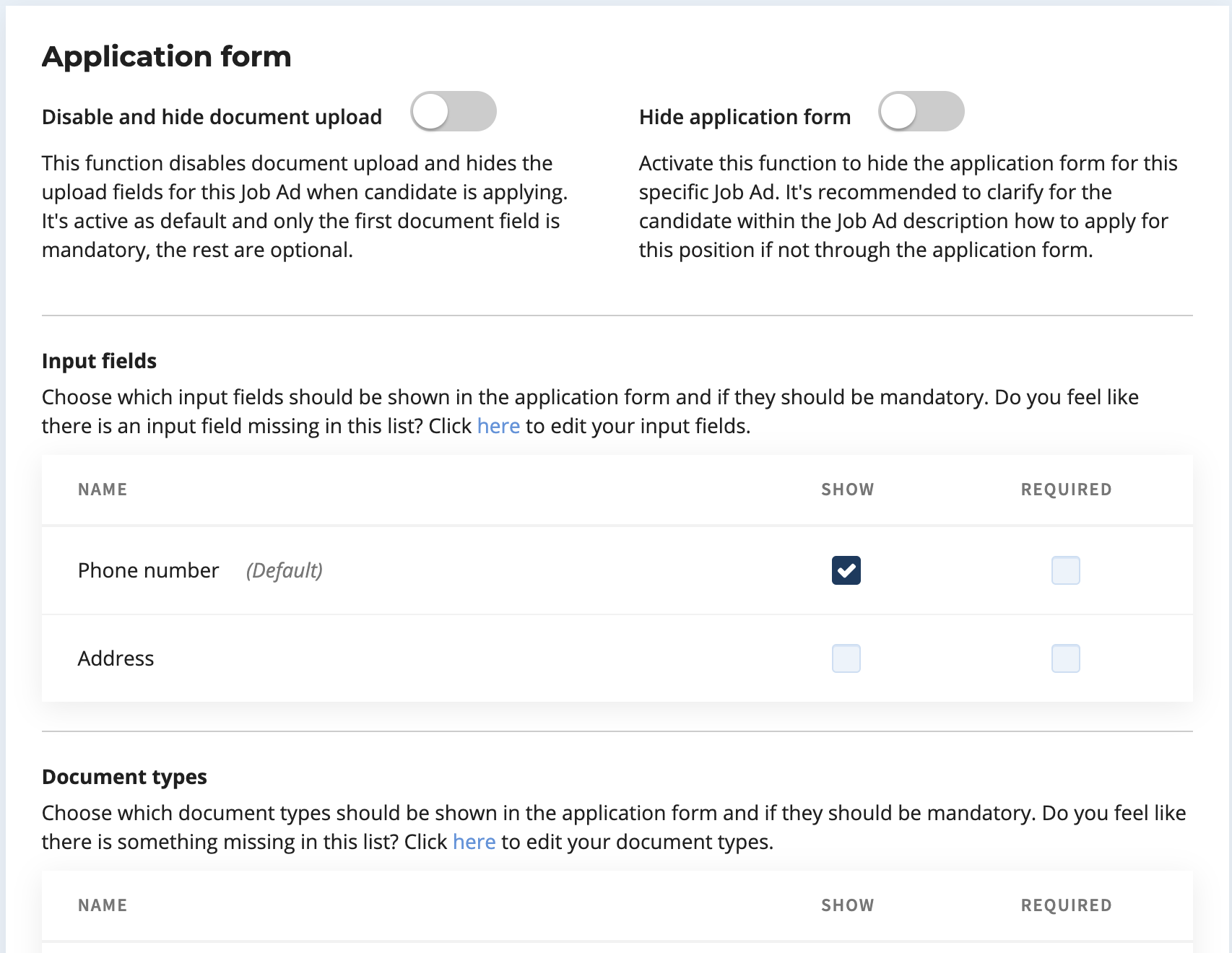More flexible input fields in the application form
Now it is possible to choose which input fields to be displayed on each application form.
To increase the flexibility of the application forms we have now made it possible to choose if phone number and email address should be visible for each job ad.
To administrate the input fields
Go to Settings > Input fields
Choose how you want every input field to be displayed on your your upcoming jobs.
To change the input fields on a specific ad:
Go to Edit job > Application form
In the section Input field you will see your active input fields. Use the checkboxes to determine which input fields to show and be required.